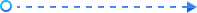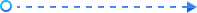PayPal Payment Gateway
Here’s a step-by-step guide to paying your The Wealthy Elites Payment Gateway subscription for the 4x Wealth Hunter via PayPal.
🚀 Step-by-Step Guide
Step 1: Access the PayPal Link
Click on or enter the provided PayPal link into your browser’s address bar.
Step 2: Log In to Your PayPal Account
Once you’re on the PayPal page, log in to your account. If you don’t have an account, you’ll need to create one.
Step 3: Enter the Payment Amount
Type in the subscription amount of $50 into the designated field.
Step 4: Add a Note (Optional)
You may add a note specifying the payment is for the “4x Wealth Hunter” subscription.
Step 5: Review Your Information
Ensure that the payment amount and notes are correct.
Step 6: Confirm and Send Payment
Click the “Send Payment Now” button to complete the transaction.
Step 7: Payment Confirmation
You will receive a confirmation email from PayPal confirming your payment.
⚡ Please ensure that you are logged into the correct PayPal account and that you have sufficient funds or a linked payment method to cover the subscription cost.

Happy Hunting
Wishing all traders the best as they embark on their forex journey with 4x Wealth Hunter
Get started in just a few minutes

Download
Download the 4x Wealth Hunter software .ex4 file from above shared links.

Install
Install the downloaded package on your MetaTrader 4 (MT4) platform.
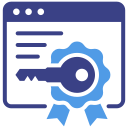
License Key
Email or submit your MT4 trading platform account number via WhatsApp.